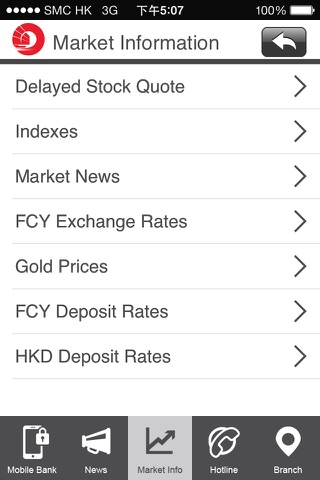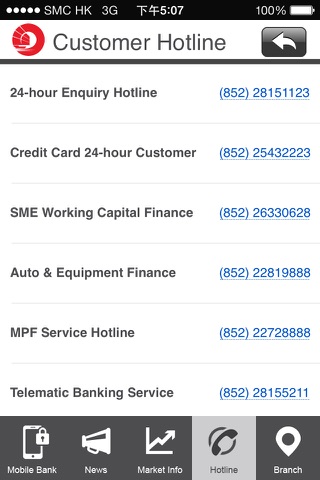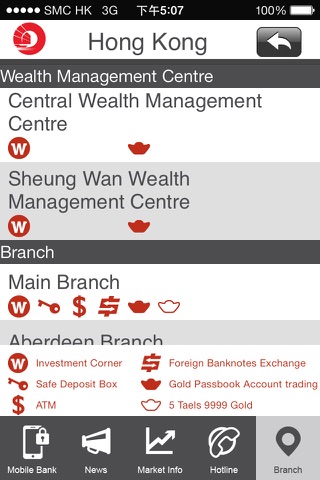OCBC Hong Kong app for iPhone and iPad
Developer: OCBC Bank (Hong Kong) Limited
First release : 03 Nov 2011
App size: 274.79 Mb
OCBC Bank proudly announces the launch of the enhanced Mobile App. This upgrade features new interface and functions that bring you an enhanced Mobile Banking experience.
* Optimized Services *
- Minor enhancement to improve customer experience
More services:
- Customer Suitability Assessment
- Remote Account Opening
- Biometric Logon
- All-in-one Investment Account Opening
- “My Portfolio”: Lists all account balances and provides transaction history enquiry function
- Securities: Buy/Sell order, order status enquiry, cancel order, stock balance, real time stock quote, and market information enquiry
- eIPO and Financing
- Account Services: Transfer & Pay, account balance enquiry, remittance enquiry
- Faster Payment System (FPS) - Small-value Transfer: Instant cross bank transfer
- Faster Payment System (FPS) - Account Binding: Set your OCBC Bank account as FPS default account
- Foreign Currencies & Gold: Currencies exchange, gold trading, pre-set buy/sell order
- Buy / sell / switching of unit trust and Risk Profiling Questionnaire
- eBanking Registration Service
- eStatement Service
- Remittance Service
- Latest product info and promotion offer
- Instant foreign currency exchange rates, gold price, and deposit interest rate enquiries
- Branch & ATM locator
- Transfer & Pay service
- Wealth Management Connect (WMC) e-Banking PIN activation
- Reset User ID and/or PIN Service
- ATM Card Activation
- Push Notification
- Dormant Account Activation
- Discontinue Paper Statement & Advice
- A brand new prelogin page design to enhanced Mobile Banking experience
- New features of Curreny-linked Deposit
- Enhanced “Card Services” function
- Enhanced "All-in-one Investment Account Opening" function
- In-app keyboard
- Digital Account Opening (Applicable to Branch Visit Verification Journey)
- Soft token
- Scan to Pay
- QR Code Collect
- "Transfer & Pay" function
- Full implementation on. secure keyboard
- Disable screen recording feature
- New features of "Email address update"
- Daily Limit Maintenance
- Security Incident Report
The above products and services are subject to the relevant terms and conditions. For details, please visit any of our branches.